
Quizlet for Teachers: Transforming Classroom Learning with Interactive Digital Tools
Quizlet for Teachers is a powerful educational platform that improves teaching effectiveness through customisable learning tools, interactive learning modes and comprehensive progress monitoring. With over 50 million active users and 350 million learning sets, Quizlet enables teachers to create engaging materials that promote student achievement and retention through proven learning methods.
| Review Platforms | Rating | Reviews |
|---|---|---|
| G2 Reviews | 4.5 / 5 | 287 reviews |
| Capterra Reviews | 4.6 / 5 | 141 reviews |
| Trustpilot Reviews | 1.4 / 5 | 544 reviews |
| Apple App Store | 4.8 / 5 | 922,805 reviews |
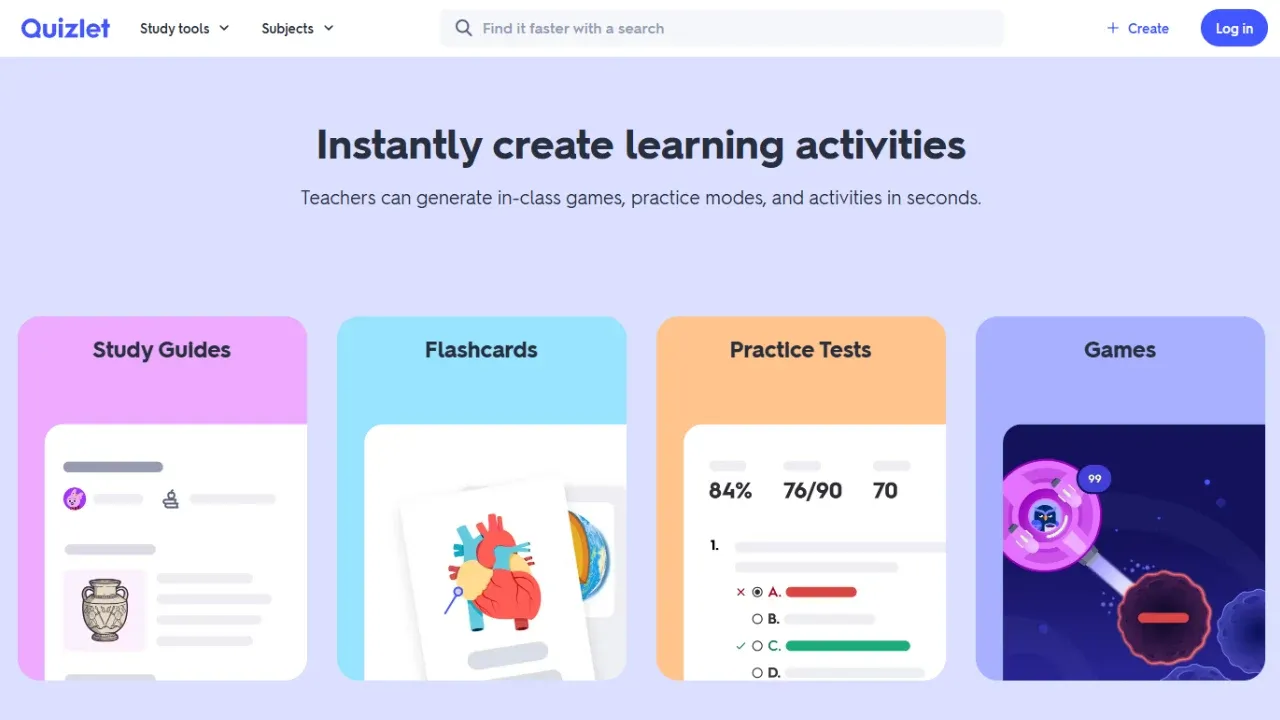
Overview of the most important Benefits and Functions
- Customizable Study Sets: Create digital flashcards with terms, definitions, images and audio files to support different learning styles
- Interactive Learning Modes: Engage your students with Learn, Test and Match modes that adapt to individual learning needs
- Quizlet Live: Encourage classroom engagement with team-based or individual competitive learning games
- Class Progress Dashboard: Monitor student engagement, identify knowledge gaps, and track progress over time
- AI-Powered Learning: Use the Q-Chat AI tutor and Expert Solutions for personalized learning assistance
- Rich Text Formatting: Highlight key concepts with bold, italicized, and color-coded text to focus student attention
- Customized Images & Audio: Enhance learning materials with visual and auditory elements for better retention
- Adaptive Learning Algorithms: Automatically adapt the learning units to the student's individual needs based on their performance
Pros and Cons
Pros
- Multiple interactive learning modes to support different learning styles
- Comprehensive progress tracking for teachers to monitor student engagement
- Gamification learning options that increase student motivation and engagement
- Access across multiple platforms (web, iOS, Android) for location-independent learning
- Options for teachers to create, share and customize learning materials
- Ability to export terms to other learning games such as Blooket, Kahoot and Gimkit
Cons
- Most advanced features require a paid Quizlet Teacher subscription
- Previously free features (Learn, Test, Match) behind a paywall as of December 2022
- Age restrictions may limit access for younger students
- Some users report repetitive questions in the learning material
- AI functions are limited to certain countries (US, UK, Canada, Australia, etc.)
Platforms & Device Compatibility
- Web Application: Access via any modern web browser on desktops and laptops
- iOS App: Compatible with iPhone and iPad devices
- Android App: Available for phones and tablets
- Cloud-based: Study materials are accessible from any device with an internet connection
- Offline Mode: Study without an internet connection (available with Quizlet Plus subscription)
Technical Data
- Deployment Model: Cloud-hosted SaaS platform, no installation required
- User Authentication: Secure login via email or social media accounts (Google, Apple, Facebook)
- Mobile-friendly design: Optimized for all screen sizes and devices
- Document Scanning: Convert physical learning materials into digital flashcards (Plus subscription)
- Data Storage: Unlimited number of study sets with no card limit per set
- Accessibility: Text-to-speech functionality for audio learning support
Native Integrations
- Google Classroom: Share learning sets directly with your classroom
- Canvas LMS: Integrates with popular learning management systems
- Export Functionality: Export terms to other review platforms such as Kahoot, Blooket and Gimkit
- Multiplatform Synchronization: Study sets are synchronized across all devices and platforms
Target Audience
- K-12 Teachers: Create customized learning materials aligned with curriculum
- Higher Education Instructors: Support college and university students with course-specific content
- Students: Self-directed learning at all levels of education
- Schools & Districts: Institutional licenses available for broad implementation
- Corporate Trainers: Useful for employee onboarding and skill development
Pricing & Licensing Model
| Plan | Price | Features |
|---|---|---|
| Free Basic | $0 | Basic flashcard functionality, limited access to learning tools |
| Quizlet Teacher | $35.99/year | Full access to all teacher features, class progress dashboard, rich text formatting, custom images and audio, unlimited diagram sets, Quizlet Live customization |
| Quizlet Plus (for students) | $36/year or $7.99/month | Ad-free experience, offline learning, Learn mode, Test mode, Match mode, personalized learning paths, custom images and audios |
| Volume Discounts | 5-15% discount depending on number of users | Available for groups or institutional buyers |
Information about the company
Quizlet was founded in 2005 and has grown to become one of the largest educational platforms globally with over 50 million active users. The platform has more than 350 million learning sets covering virtually every subject area. Quizlet's continuous innovation in education technology focuses on the use of AI and adaptive learning algorithms to personalize the learning experience while providing teachers with valuable insights into student performance.
User FAQs
What features does the free version of Quizlet offer?
The free version of Quizlet includes the basic flashcard features, but from December 2022 the previously free features such as the learning mode, Test mode and Match mode will be moved to the paid subscription tier.
How does the Class Progress Dashboard help teachers?
With the Class Progress Dashboard, teachers can monitor student engagement with assigned learning materials, track completion of different learning modes, identify areas where students are struggling, and gain insight into class-wide and individual performance metrics.
Can I customize Quizlet Live for my classroom?
Yes, with a Quizlet Teacher subscription, you can customize Quizlet Live games, including options for team-based and individual game modes. You can also create custom distractions for multiple-choice questions to better tailor the game to your specific classroom objectives.
How do the rich text formatting features enhance learning?
Rich text formatting allows teachers to highlight key ideas in bold, underline key concepts, and color-code important information. This visual differentiation helps students focus on important elements and makes it easier to organize learning materials.
What is Q-Chat and how can my students benefit from it?
Q-Chat is Quizlet's AI tutor that can ask quiz questions, act as a learning coach and provide personalized assistance. It can adapt to different learning needs and offers multiple modes of interaction, including "Teach Me"," "Quiz Me"," "Apply My Knowledge" and "Ask a Question".
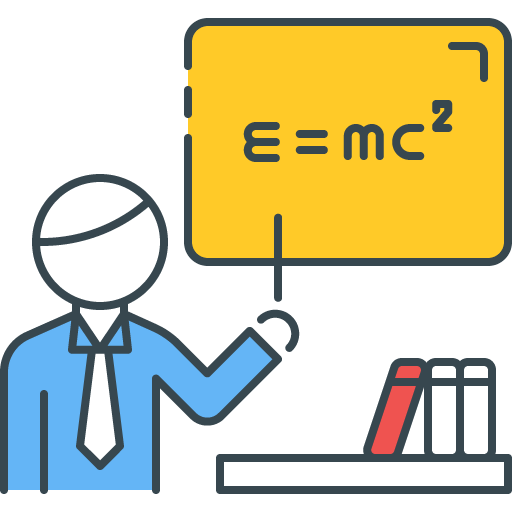
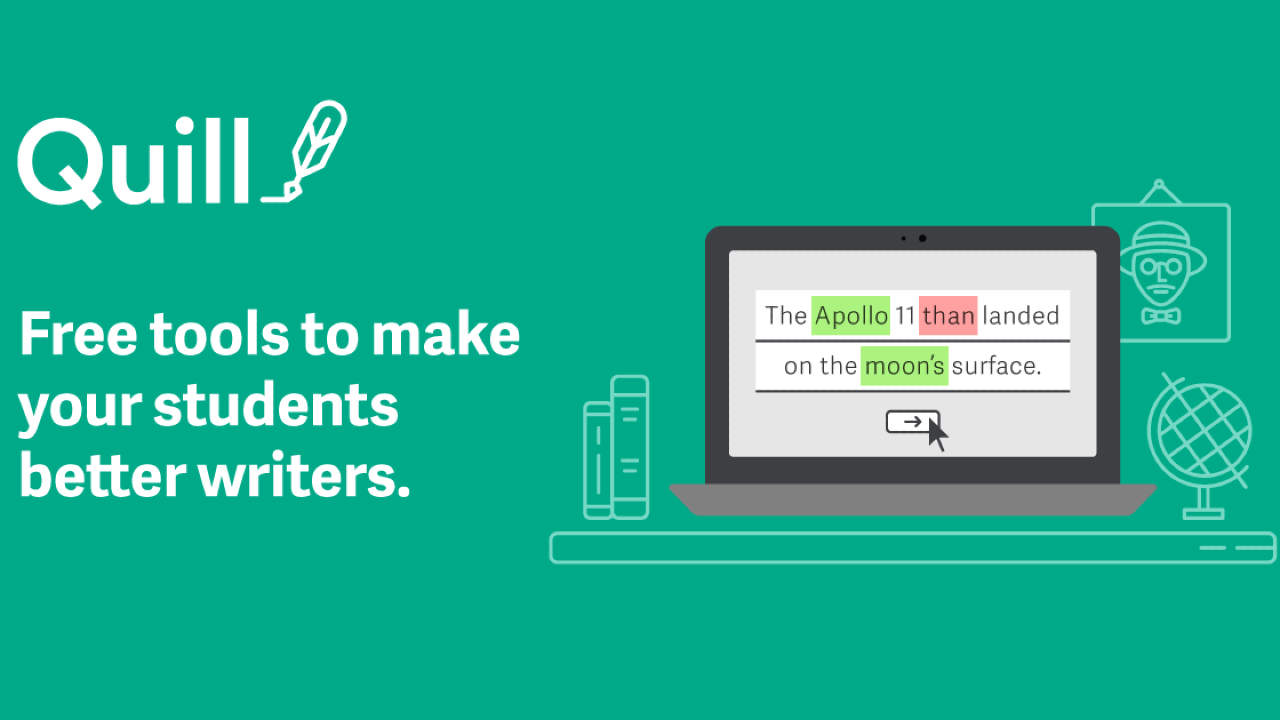
 Quill: Comprehensive AI-Powered Literacy Platform for Improving Writing and Reading in K-12
Quill: Comprehensive AI-Powered Literacy Platform for Improving Writing and Reading in K-12
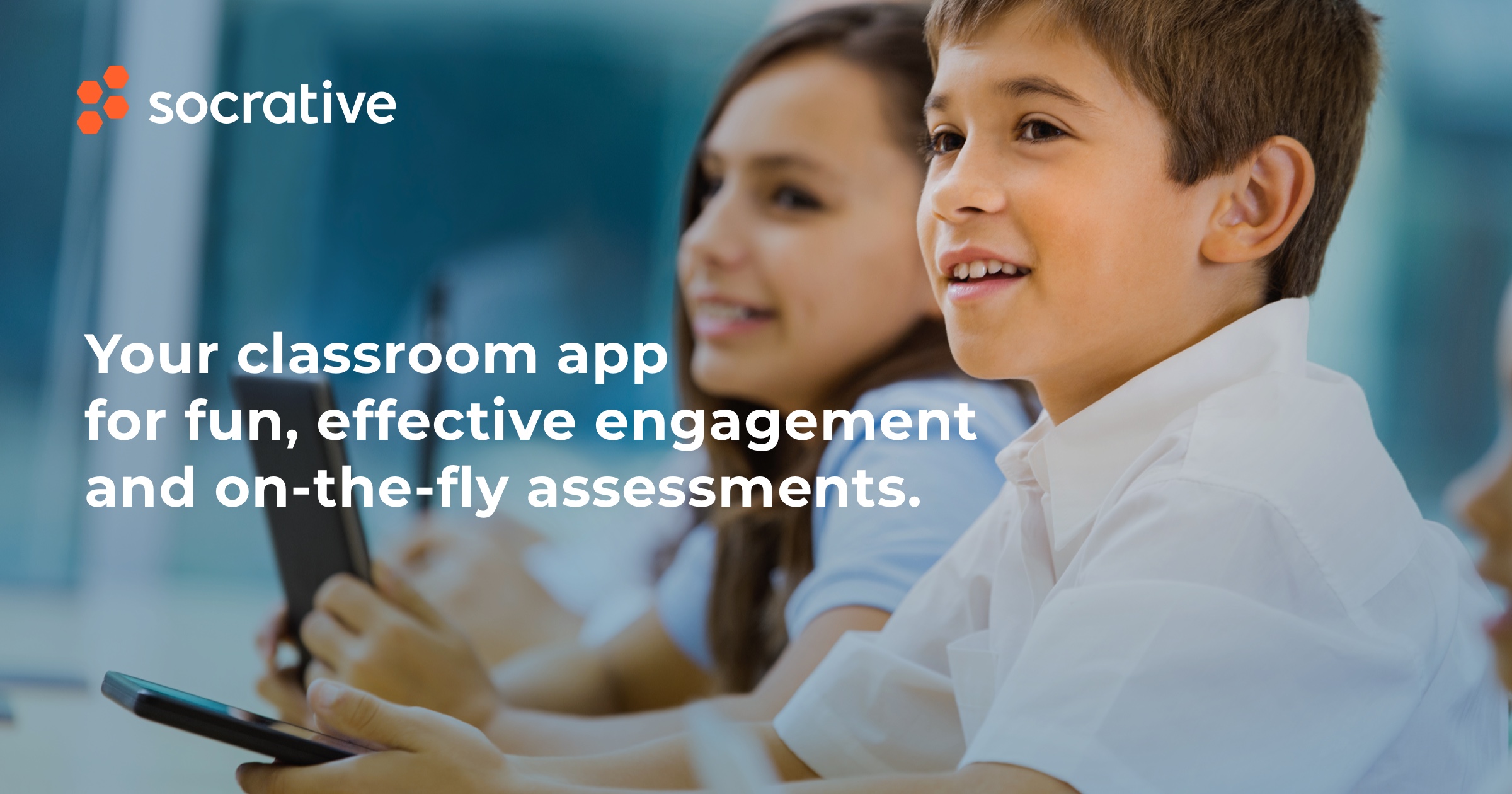
 Socrative: Interactive Assessment & Engagement Tool for Kindergarten to K-12 Classrooms
Socrative: Interactive Assessment & Engagement Tool for Kindergarten to K-12 Classrooms
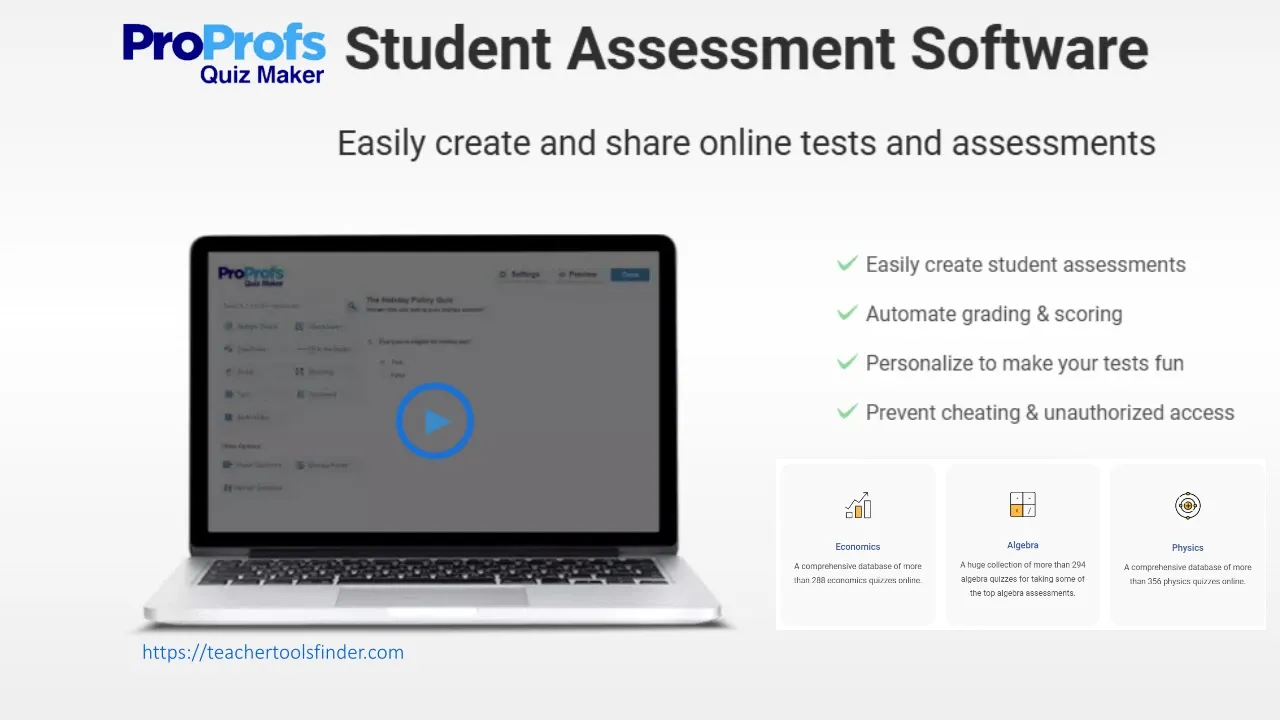
 ProProfs Assessment: Comprehensive Student Evaluation Software for Educators
ProProfs Assessment: Comprehensive Student Evaluation Software for Educators
